It’s the tourists’ curse to get ripped off by taxi drivers everywhere. It was true until the ride-hailing apps came along. This revolutionary invention made taxi riding easier for drivers and passengers.
Iranian online taxi services debuted about five years ago when a taxi app in Iran (Snapp) was created. Since then, several other apps have emerged, TAPSI being the second largest. TAPSI offers cheaper price ranges on certain routes and benefits from a quick and efficient customer support service.
TAPSI is active in the following cities in Iran:
- Tehran
- Karaj
- Mashhad
- Isfahan
- Shiraz
- Urmia
- Lahijan
- Rasht
- Bandar-e Anzali
- Tabriz
- Sari
- Yazd
- Kerman
- Qom
- Ahvaz
- Babol
- Qaem Shahr
- Amol
- Kermanshah
- Gorgan
- Qazvin
- Arak
- Neyshabur
- Nur
- Mahmoudabad
- Bojnourd
- Ardabil
- Hamedan
- Khorramabad
- Kish
More articles to read: useful apps for visiting Iran
How to Install the TAPSI app?
TAPSI, like most other Iranian Online Taxi Services, is available for Android and iOS.
After downloading and installing the app, open it. On the first page, click on English and wait for the app to restart and run in the English Language. You would need to enter your full name and Iranian phone number, which you must have acquired from the airport or one of the SIM card shops around the town.
Then, you’ll receive a verification code through SMS from TAPSI, and by entering that, your registration will be complete.
How to use Iranian Online Taxi?
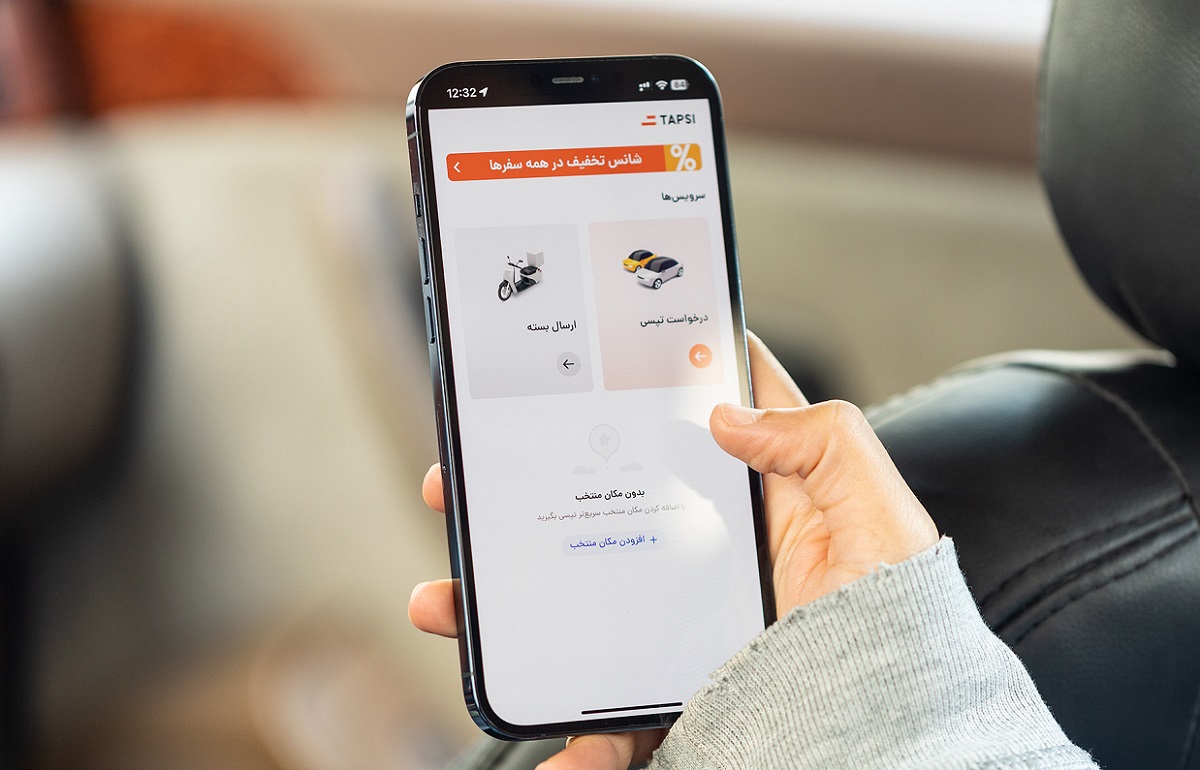
How to use Iranian Online Taxi
Most of the ride-hailing apps in Iran, including TAPSI, have pretty much the same function.
First, you have to choose your origin (or turn GPS on and click on the sign at the bottom right corner so the TAPSI can find you automatically) and then either select your destination on the map or use the search bar to do so.
Then you can see available rides around you and the price, so you won’t have to negotiate anymore, another benefit of using a ride-hailing app in Iran.
At the end, click on the large black bar on the button on the screen and wait for a TAPSI driver to confirm. After a driver has demonstrated, you can see his name, photo, and license plate written in Farsi.
If you need to contact the TAPSI driver, use the swipe menu and click the “phone” button.
The only problem is that most Iranian online taxi drivers may only speak Farsi. In this case, we highly recommend you find a local and ask them to direct the driver to you; but if even that wasn’t an option, knowing a couple of phrases could help you in this scenario.
First, you should inform the TAPSI driver that you can’t speak Persian by saying: “Farsi Balad Nistam.”
“Shoma Kojaeed” or “Koja Hastid” means “Where are you.” Please stay by a store, bank, intersection, or any specific address so you can name that place to the driver.
Or if you are staying exactly at the point you chose on the map, you can say: “Man dar Location istadam,” which means “I am at the pointed location right now.”
TAPSI lets you choose more than one destination for one ride. To do so, click the “add destination” button after selecting your first one.
If you want to inform a friend or family member about your location using an Iranian online taxi like TAPSI, you may use the swipe menu and click on share status.
Whoever receives this link can see your live location until you reach your destination.


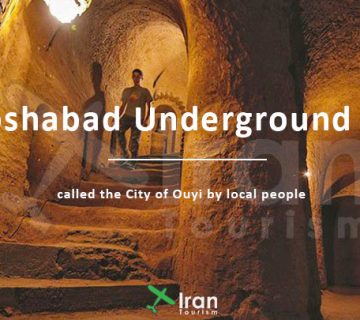

No comment